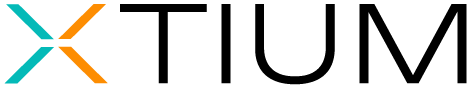Resource
Video Conferencing Optimization on VDI
The Need for Real-Time Audio and Video
Video conferencing solutions, such as Microsoft Teams, Webex and Zoom, when deployed as part of a virtual desktop environment, often increase the network load, and compromise the performance and end-user experience, making remote work difficult. XTIUM mitigates this issue by deploying vendor-supported configurations of their collaboration tools in a virtual environment, also known as real-time audio and video (RTAV) optimization or media offloading.

Deploying Video Conferencing Solutions in a Virtual Environment
XTIUM is the only UCaaS provider that can offer media optimization for Microsoft Teams, Cisco Webex and Zoom with a fully integrated unified communications, collaboration, contact center and virtual desktop solution. Here are the most common deployment options for video conferencing solutions in a virtual desktop environment:
- Corporate provisioned endpoint devices
- Personal endpoint devices
- Dedicated virtual desktops or shared, session-based desktops
Why Choose XTIUM for RTAV?
- UCaaS Experts: Have been delivering and successfully deploying enterprise voice, messaging and conferencing solutions for over a decade
- RTAV Optimization: The only mid-market UCaaS expert that can deliver RTAV optimization for Microsoft Teams, Cisco Webex and Zoom. XTIUM deploys optimizations from VMware and Citrix
- High Availability: Proven history of 99.999% uptime with tailored disaster recovery
- Microsoft Gold Partner and CSP: Get access to latest features and premier level support through Microsoft
- Scalability: The only provider that can deliver fully integrated unified communications, contact center as a service and cloud compute solutions with RTAV optimization under one umbrella
- Strong Partnership: Over a decade long partnership with technology platforms including Microsoft, VMware, Citrix and Cisco.
Looking for more?
Read our expert's post "How RTAV Provides a Better Experience for DaaS Users" for a deeper understanding.
UCaaS Frequently Asked Questions
Unified Communications as a Service (UCaaS) is a cloud-based communication platform that integrates various communication and collaboration tools into a unified solution. It combines services such as voice, video conferencing, messaging, presence, and file sharing to streamline communication within an organization. XTIUM natively integrates it’s UCaaS solution, the XTIUM Global Voice Cloud, with both Microsoft Teams and Cisco Webex.
XTIUM UCaaS integrates communication services into a single cloud-based platform, accessible through the internet. It utilizes VoIP (Voice over Internet Protocol) technology to deliver voice and video calls, along with other collaborative tools, to users on a subscription-based model.
- Voice calling
- Video calling
- Instant messaging
- Business SMS
- Call recording with AI
- Presence
- Audio and video conferencing
- Screen sharing
- File sharing
- Mobility
- CRM integrations with business applications
- Web-management portal
- Receptionist app
- Multi-level auto attendants and hunt groups
- Cloud fax
- Business continuity
- Cloud fax
- Omnichannel call center
- Centralized management.
- Click here to learn more about our key Features.
If you are a decision maker looking for any one of the below, XTIUM can help:
- Need 100+ UCaaS seats
- Use MS Teams or Cisco Webex and have voice/telephony needs
- Seeking a truly UNIFIED collaboration and voice experience (vs. Third party bots and plug-ins)
- Have Integrated CONTACT CENTER needs
- You have Legacy PBX (ATAs, IVR) or hybrid requirements (non-collab users)
- Seeking a single partner for O365, Webex and voice services
- Considering end-user computing alternatives (DaaS)
- Microsoft Teams Direct Routing
- Cisco Webex
Some of the common problems UCaaS can help solve are:
- Unpredictable costs & hardware requirements
- Reduction in total cost of ownership (TCO), while maintaining profitability.
- Minimize hardware related CapEx, while increasing flexibility to scale.
- Need to enable remote and mobile teams
- Supporting work-from-home (WFH) and hybrid work models.
- Need to be able to stay connected in the field to stay on top of their job.
- Too many applications & vendors to keep track of
- Contact center agents waste too much time switching between tools.
- Content scattered across multiple locations.
- Low employee productivity and retention
- Taking too long to get things done.
- Outdated tools lead to employee/new hire dissatisfaction.
- Provides a long-term voice strategy with 99.999% network uptime
- Reduces costs by consolidating multiple communications and collaboration solutions
- Simplifies operations to enable IT to do more with less
- Improve user experience, mobility, and productivity with natively integrated UCaaS, CCaaS and Collaboration platforms (such as Microsoft Teams/ Webex)
- Ability to easily scale and manage users and locations
- Support for unique profiles
- Security and compliance
- 99.999% Uptime and reliability
- Optimization of resources and applications
- Improved support and service delivery
Yes, XTIUM supports Teams and non-Teams users.
Microsoft calling plans provide zero support, limited PBX features and a low network uptime. Choosing XTIUM would mean 24x7x365 support and service (at no additional cost), better network uptime and advanced features such as Receptionist app, compliant Call Recording, business SMS, and much more.
| Microsoft Direct | XTIUM |
| Microsoft's calling plan is $12 for Domestic and an additional $12 for international (even if 1 call is made) | XTIUM entry point is $7.95, not including volume discounts, international calling is billed on a per-call basis |
| Microsoft only offers 99.9% Service Level Agreement (SLA) | XTIUM has a 99.99% SLA, but consistently delivers 99.999% availability and uptime |
| Microsoft does not provide customer service | XTIUM offers 24/7/365 customer service |
| Microsoft has a limited feature set that cannot be upgraded | XTIUM offers enterprise-level features included multi-level auto attendants, call recording, contact center, CRM integration, receptionis, IVR and analog points for fax, overhead paging |
| Microsoft is not a service provider – they are the world's largest software provider | XTIUM is a service provider which includes support, service delivery, account management, and training |
| Microsoft can deliver a unified invoice for O365 and Microsoft voice | XTIUM can deliver the same |
Yes, we offer Cloud Fax. We partner with Pangea to deliver a secure and scalable faxing solution. XTIUM 100% cloud based solution allows you to:
- Send and receive faxes electronically to and from anywhere in the world
- Exchange faxes in the format of your choice (.pdf, .doc, etc.)
- Secure encrypted transmission
- Send concurrent faxes with no added delay
- Support toll-free and international faxing
Yes, we offer Call Recording with Voice AI. With XTIUM AI-enriched call recording platform, businesses can record 100% of calls, chats and videos, replay recordings and reveal crucial insights from any and every conversation, all in a simplified, automated and compliant manner.
Yes, we offer SMS. XTIUM differentiates itself from other providers by offering business SMS integrated directly into Microsoft Teams. This enables users to take advantage of the speed and convenience of business SMS messaging texting while providing the oversight and security required by enterprise businesses.
Choosing between Microsoft Teams Direct Routing and Cisco Webex for UCaaS depends on your specific business needs and requirements. Both platforms offer a comprehensive suite of unified communications and collaboration (UCC) features, but they have different strengths and weaknesses.
- If your organization uses Microsoft 365 and Microsoft Teams for collaboration, then XTIUM Microsoft Teams Direct Routing is the way to go. But if your organization is a Cisco shop, then XTIUM Anywhere with Cisco Webex is the right way to go.
- Microsoft Teams Direct Routing offers a tight integration with Microsoft Office 365 and a large ecosystem of certified devices where as Cisco Webex is not as tightly integrated with Microsoft Office 365 and has a smaller ecosystem of certified devices.
- When finalizing any of these two solutions, it is important to consider your organization’s size, its existing IT infrastructure, user preferences, and budget.


Yes, we do. Enterprises headquartered in North America, looking to deploy and manage Microsoft Teams-based services around the world, can leverage XTIUM hosted PBX solutions. Whether you are a business looking for two-way calling capabilities for your international users, or a customer looking to deploy Microsoft Teams Voice throughout your organization, XTIUM can deliver Teams enabled voice services and collaboration features to your remote offices and users around the world.
Microsoft has developed a Call Quality Dashboard that provides layers of information in relation to call quality.

There are four ways to deploy Microsoft Teams with Voice:

The deployment process goes through the following steps highlighted in the table below. Click here to learn more.
| Design |
Complete an implementation workbook including all user information, auto-attendants, hunt groups, contact center, receptionists, call recording |
|
|
Provide documentation on existing call center routing and messaging such as call flow diagrams (if applicable) |
||
| Identify business & technical requirements for network,desktop, smart phones, tablets and VoIP routing, gateways, firewalls | ||
|
Document requirements in your vendor applications |
||
|
Verify and purchase necessary Microsoft licensing in Office 365 Customer Tenant for: E1, E3, E5, Phone System, Audio Conferencing, and Conference Room licensing |
||
| Approve design | ||
| Build |
Build Hosted PBX and contact center solution on the vendor voice platform |
|
|
Build the sub-domain, gateways, trunking, voice routing policies in Office 365 Customer Tenant |
||
|
Build user roles, permissions and PSTN usages in the Office 365 Customer Tenant |
||
|
Identify use cases for testing and document formal User Acceptance Test criteria |
||
|
Order phones, headset, accessories, and video conference equipment for delivery (depends if phones are purchased through XTIUM) |
||
|
Install applications, bookmark web-based applications, test logins |
||
|
Build your custom identity and access management (IAM) instance for users, to securely access the vendor’s application. |
||
|
Build web-based portal for service management |
||
|
Ensure that all network and firewall requirements documented by the vendor have been met |
||
|
User Acceptance Testing (UAT) |
Perform user acceptance testing including routing, messaging, phones and video endpoints |
|
|
Document testing feedback |
||
|
Update solution based upon testing feedback |
||
| Obtain UAT approval | ||
|
Implement change freeze three days prior to the go-live date |
||
| Finalize go-live testing and end-user change management plans | ||
|
Finalize cutover plans |
||
|
Ensure that every user has logged into MS Teams and confirmed access |
||
|
Train system administrator(s) |
||
|
Train users on vendor applications |
||
|
Provide access to vendor knowledge base of system documentation, how-to articles, user guides, quick- reference guides, etc. |
||
| Deployment |
Document deployment feedback |
|
|
Update solution based upon testing feedback |
||
|
Provide any supplemental training |
||
|
Yes, UCaaS solutions often offer customization options, allowing businesses to tailor the platform to their unique communication and collaboration requirements, including branding, feature selection, and integration preferences.






Industry-recognized and certified to support your IT needs
Trusted by 1,700+ mid-size and enterprise companies, we operate as an extension of your team—solving problems with urgency and accountability so you can focus on strategy, not firefighting. We are not just another MSP. We're your force multiplier that bring proven frameworks and real-world experience to help you secure, scale and streamline operations with fewer resources. Stop juggling vendors. Stop fighting uphill battles. Work with an IT partner who gets IT.