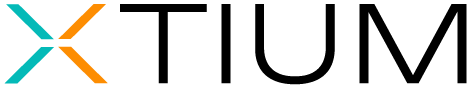Gartner® Critical Capabilities for Desktop as a Service

Overview
Desktop as a service provides secure remote access to corporate applications and data, from any location, using any device. Heads of I&O should use this research to help determine which DaaS offering meets their needs.
Key Findings
- Interest in desktop as a service (DaaS) is growing. The market’s 2025-2029 compound annual growth rate is forecast around 8%, whereas revenue growth in the on-premises virtual desktop infrastructure market has been flat — around 2% — with actual user counts declining.
- While DaaS is less expensive in many use cases, clients find managing DaaS costs difficult in consumption-based billing models, as their pay-per-use consumption costs can vary dramatically.
- DaaS removes some of the operational complexity of virtual desktops; however, it can introduce other factors (e.g., variable costs, lack of configuration flexibility, network complexity).
Recommendations
- Ensure the effectiveness of DaaS by segmenting employees by the use cases suggested in this research and selecting a vendor that best aligns with the use cases that are most relevant for your organization.
- Optimize costs by assessing vendor capabilities that allow for the rightsizing of virtual machines (VMs), which optimizes user density and tunes power management. Consider additional tools to provide ongoing cost optimization and automation.
- Transform operations and minimize labor by selecting a DaaS vendor that offers the optimal services for your requirements, which can vary from self-assembled to a fully managed DaaS offering.
Self-assembled DaaS:
Self-assembled DaaS services are where the client selects a cloud-based virtualization broker and integrates this with a customer-defined infrastructure as a service (IaaS).
Vendor-assembled DaaS:
Vendor-assembled services incorporate a cloud-based virtualization broker integrated with a cloud infrastructure. The vendor is responsible for orchestration of all infrastructure services upon which the virtual desktops operate.
Vendor-managed DaaS:
Vendor-managed DaaS services provide clients with a virtualization platform, a cloud infrastructure and the management of virtual desktops.
Half of the DaaS vendors in this research were originally virtual desktop infrastructure (VDI) software vendors, and several of them support on-premises VDI deployments. To further showcase on-premises virtual desktop solutions, there is a new use case: onpremises/ hybrid. The scoring for existing DaaS vendors improved significantly from last year as vendors added new features and refined their offerings.
End-user services and digital workplace leaders should use this research to understand the key use cases and capabilities of DaaS offerings. They should evaluate each vendor’s offering based on its ability to meet their organization’s needs. They should also assess each vendor’s product roadmap to ensure alignment with their long-term business strategy and goals (see the companion Magic Quadrant for Desktop as a Service).
Critical Capabilities research differs from Magic Quadrant research by focusing less on overall vendor positioning in a specific market. Instead, it emphasizes how tools align with and support an enterprise’s top priorities, requirements and use cases. Gartner recommends that you use the interactive version of this research to change the weightings to reflect your unique needs. Our analysis synthesizes vendor-provided product information, demonstrable and broadly available functionality as of 1 April 2025, and feedback gathered from Gartner client interactions during the past 12 months.
Analysis Critical Capabilities
Use-Case Graphics





Vendors
Accops
Accops DaaS is a core component of the Accops Digital Workspace platform, delivering a unified DaaS and VDI experience with a strong focus on integrated security and centralized management. Available in self-assembled, vendor-assembled and vendormanaged models, Accops is orchestrated through a hosted cloud control plane. Security is deeply embedded, featuring native zero-trust network access (ZTNA), multifactor authentication (including biometrics), single sign-on, reverse proxy, and comprehensive identity and access management. The Accops Gateway enforces endpoint policies such as device binding, kiosk mode and data leakage prevention, while secure authentication channels, high availability, load balancing, scheduled backups and cross-data center disaster recovery are standard.
Accops supports single-session and multisession desktops, server-based published desktops, published applications, Linux virtual desktops and stateless VMs. The platform is compatible with a broad range of endpoints — Windows PCs, macOS, Linux clients, thin clients, ChromeOS, web browsers — and includes proprietary thin client hardware and OS. Management features offer granular controls for automated power management, scheduled tasks and remote assistance, with detailed reporting on user experience, host performance, session quality, latency and application responsiveness. Accops manages the full VM life cycle, including user profile, patch and image management, ensuring operational efficiency. Designed for adaptability, Accops supports deployment across any hypervisor, cloud or hybrid environment, including open-source hypervisors like Proxmox and Red Hat OpenStack. A monthly release cycle ensures regular feature enhancements and updates.
Critical capabilities summary:
Accops’ highest capability scores are for endpoint support, demonstrating broad compatibility for Windows, macOS, Linux, ChromeOS and browserbased access; and virtual machine options, supporting Windows client/server OS, Linux, and a variety of compute styles (single-session, multisession, published apps, stateless VMs). Compliance is its lowest-rated capability, with significant gaps in meeting regulatory and policy requirements. Global support also rated low, which reflects limited international support coverage.
Use cases summary:
Accops’ scores were low for all five use cases. Its highest-rated use case is custom enterprise architectures, driven by strong endpoint support and user experience optimizations. Its lowest-rated use case is high security and compliance, limited by low compliance scores.
Alibaba Cloud
Alibaba Cloud’s Elastic Desktop Service (EDS) is a vendor-assembled, vendor-managed DaaS platform offering persistent dedicated desktops and shared pool desktops through a cloud control plane. EDS is well-suited for organizations requiring large-scale deployments, particularly those with significant workloads in China and moderate customization needs.
The platform supports both Windows and Linux virtual desktops, with one of the largest Linux deployments popular among developers. EDS is built on Alibaba’s proprietary cloud architecture and virtualization stack, and now supports Windows Server 2022 and 2025, expanding from previous support for only Windows Server 2019. However, EDS lacks optimizations for common enterprise tools like Microsoft Teams, Intune or Imprivata, and its focus on Chinese vendor integrations and limited functionality outside China impacts its global appeal.
Alibaba Cloud Workspace enhances the digital employee experience with personalized configurations, seamless remote access via the proprietary Adaptive Streaming Protocol (ASP), AI-powered assistance, robust security and real-time resource monitoring. ASP delivers image analysis, compression encoding, real-time streaming, network quality of service optimization and cross-platform software development kit support.
EDS incorporates AI capabilities such as natural language query (NLQ)-based administration, advanced search, script creation, autonomous operations and runtime optimization. Recent innovations include dynamic graphics processing unit (GPU) allocation, disk layering for download-free upgrades, and expanded AI features for text processing, document analysis, image recognition, knowledge management and intelligent agents. Resource utilization tracking ensures optimal allocation and productivity.
Critical capabilities summary:
Alibaba Cloud rated high in endpoint support — enabling access from a broad range of devices including Alibaba Cloud Workspace terminals, Android/iOS devices and Apple Vision Pro. It also had a high rating for peripheral support, with compatibility for point-of-sale (POS) devices, bar code scanners, 3D mice, USB hubs, KVM switches, webcams, TWAIN scanners/printers, proximity cards, smart cards and Bloomberg keyboards. Its lowest-rated capabilities are multisite and on-premises, as EDS is only available within Alibaba Cloud, limiting hybrid and distributed deployment options. While EDS benefits from frequent updates and advanced streaming technology, its focus on Chinese integrations and lack of optimization for widely used enterprise tools outside China limits its flexibility for global enterprises.
Use cases summary:
Alibaba Cloud has low scores for four out of five use cases. Its highest-scoring use case is high security and compliance, benefiting from strong endpoint support and user experience. Its lowest-scoring use case is on-premises/hybrid, due to limited multisite and on-premises capabilities.
Amazon Web Services
Amazon WorkSpaces delivers virtual desktops and applications through vendorassembled DaaS, self-assembled DaaS, and third-party integrations with vendors like Citrix, Omnissa and Workspot. The platform supports both Windows and Linux environments with CPU- and GPU-enabled virtual machines, with AppStream adding application virtualization with multisession capabilities. WorkSpaces primarily provides persistent virtual desktops, now expanded to include nonpersistent, single-session desktops via WorkSpaces Pools.
AWS is ideal for organizations needing large-scale, global deployments, integration with AWS-hosted workloads, or Linux desktops. With extensive customization and automation, AWS DaaS suits organizations with advanced IT capabilities. Unified communications (UC) support includes Webex, Zoom and WebRTC, with media offloading to endpoints for performance optimization. Amazon WorkSpaces support for Microsoft Teams optimization will be available soon in public preview with general availability currently targeted for October 2025. WorkSpaces Pools offer cross-region disaster recovery, and Microsoft 365 is supported on WorkSpaces but not on AppStream 2.0.
AWS’s DaaS solutions are designed for customers with complex, global requirements and a preference for cloud-native environments. The platform’s architecture emphasizes scalability, resilience and integration with AWS services, while hybrid and on-premises support is limited to AWS Outposts. AWS’s approach is best for enterprises that can leverage its automation, customization and global infrastructure, but less suited for organizations seeking seamless on-premises or multicloud management from a unified control plane.
Critical capabilities summary:
AWS’s highest rated capability is global support operations, due to AWS’s vast infrastructure across 17+ regions, 24/7 multilingual support, and technical account managers. Business continuity also scored high with a 99.9% uptime SLA and Multi-Availability Zone automatic failover. Multisite and on-premises are its lowest-rated capabilities, reflecting AWS’s cloud-native focus and lack of support for onpremises control planes, despite hybrid options via AWS Outposts.
Use cases summary:
AWS’s highest scoring use case is high security and compliance, supported by AWS’s secure cloud foundation and extensive certifications (FedRAMP, HIPAA, ISO, PCI DSS, SOC). On-premises/hybrid is its lowest, aligning with AWS’s cloudcentric design and limited ability to manage workloads across non-AWS or on-premises environments.Anunta
Anunta offers two main DaaS solutions: Packaged DaaS (DesktopReady) and Enterprise DaaS. DesktopReady is a vendor-assembled, turnkey solution for small and midsize businesses and managed service providers, deployable on Azure Virtual Desktop or Omnissa Horizon (on Microsoft Azure or Anunta’s private cloud). It focuses on rapid deployment, easy onboarding, and simplified life cycle management with minimal overhead. Enterprise DaaS is a fully customizable, vendor-managed offering for larger organizations with complex needs, supporting Microsoft, Omnissa and AWS platforms, and enabling tailored public, private or hybrid cloud architectures.
Both services provide single-session and multisession desktops, virtualized applications, and support for Windows and Linux VMs, with UC optimizations such as Real-Time Communication (RTC) for efficient endpoint audio/video. Anunta’s multivendor approach allows organizations to leverage existing endpoint investments and ensures protocol optimization for high-latency environments, delivering a seamless experience for distributed and remote users. A global support network and strategic partnerships extend Anunta’s reach, enabling consistent worldwide DaaS delivery.
The management console gives administrators deep visibility into desktop and app performance, resource utilization, and user experience. Add-ons like CloudOptimal offer advanced cost controls via real-time cloud usage monitoring and actionable recommendations, while EuVantage enhances desktop performance, automates incident detection and delivers global monitoring for fast response.
Anunta stands out for its support of on-premises, hybrid and multicloud environments, making it ideal for organizations with diverse infrastructure or those bridging legacy and cloud systems. Its managed service model is tailored for customers lacking in-house VDI skills or seeking to outsource desktop management complexity. Ongoing investment in automation, security, and integration with major cloud and virtualization platforms keeps Anunta’s DaaS solutions competitive and adaptable to evolving enterprise needs.
Critical capabilities summary:
Anunta’s top critical capability is endpoint support, with broad compatibility across devices and OSs. Strong third-party integrations are a second, driven by close partnerships with Microsoft, Omnissa, AWS and Google. Compliance is rated lower, as Anunta meets common certifications but falls short on advanced regulatory requirements. Global support operations are also limited due to narrower worldwide coverage.Use cases summary:
Anunta excels in on-premises and hybrid deployments, thanks to multicloud flexibility and protocol optimization. Its lowest score is in high security and compliance, reflecting challenges in meeting the most stringent regulatory and data residency standards.
Apporto
Apporto provides a cloud-native DaaS platform via a fully hosted, cloud-based control plane, supporting self-assembled, vendor-assembled and vendor-managed deployment models. The platform is built on a next-generation Kubernetes architecture with microservices and containers. Its proprietary HyperStream streaming protocol delivers Windows, Mac and Linux desktops to HTML5 browsers, with 4K video at 60 frames per section (fps) and near-native responsiveness. The platform’s end-to-end telemetry provides real-time UX monitoring, with an AI-driven UX dashboard and an AI assistant, Portia, in development. Apporto guarantees a 99.98% monthly uptime SLA and service credits for noncompliance.
Originally focused on higher education, Apporto integrates with major learning management systems (Canvas, Brightspace, Blackboard, Moodle) and offers features for virtual classrooms and student work shadowing. The company is extending its customer-centric approach to small and midsize enterprises, providing secure remote and hybrid work, modernization of legacy VDI, virtual and cybersecurity labs, remote engineering, and HPC/GPU-intensive workloads. Its browser-based delivery, fully managed service model and transparent pricing make it attractive for small businesses with limited IT resources, while also supporting complex, large-scale, multiregion deployments with high availability.
Apporto’s management tools offer comprehensive visibility into performance, resource utilization and UX. The solution is designed for organizations seeking a seamless, browser-based desktop experience with minimal IT overhead, but is also robust enough to support demanding use cases such as virtual labs and high-performance computing. Apporto’s ease of use, scalability and predictable pricing make it suitable for both education and enterprise customers. Its ongoing investment in AI, automation, and platform enhancements ensures adaptability to evolving customer requirements and technology trends.
Critical capabilities summary:
Apporto scored high for endpoint support for its broad compatibility across Windows, Mac, Linux, ChromeOS, and Raspberry Pi. It also scored well for virtual machine options, supporting single-session, multisession, Windows and Linux desktops, virtual Macs, and nested virtualization. Compliance is a relative weakness, as Apporto holds common certifications but lacks coverage for many advanced standards. Custom configurations also rated low, despite a vendor-defined DaaS model where clients have less burden related to configuration.
Use cases summary:
Apporto’s top use case is high performance, driven by the HyperStream protocol’s session reliability and 4K/60 fps browser-based delivery. Its lowest scored use case is high security and compliance, reflecting limited compliance certifications and lack of integration with external security providers.
Citrix
Citrix offers a hosted cloud control plane available on Azure and Google Cloud, with regional options for North America, EU, Asia/Pacific and Japan, and a U.S. governmentspecific control plane for data sovereignty. Citrix supports both self-assembled and vendor-assembled models, maintaining feature parity between cloud and on-premises deployments. Licensing is simplified into two main enterprise subscriptions: Citrix Universal Hybrid Multi-Cloud (UHMC) and Citrix Platform. Citrix provides an extensive feature set with UHMC, including advanced analytics, session recording, adaptive authentication and secure private access.
The Citrix Platform license bundle additionally includes secure developer spaces, Enterprise Browser and unlimited users, reflecting a unified approach to secure application access and simplified management. The acquisition of Unicon strengthens endpoint security and management, extending device life span and supporting transitions such as Windows 10 end of support. Integration of deviceTRUST adds real-time contextual security for virtual environments. Citrix is best suited for organizations in regulated industries, and those leveraging merger and acquisition use cases with large-scale, complex needs spanning on-premises, public and private clouds, graphic-intensive workloads, and global user bases.
Citrix’s architecture is designed for flexibility and resilience, supporting a broad range of deployment scenarios and endpoint types. Its unified platform approach reduces management complexity while enhancing security and UX. Citrix’s ongoing investments in endpoint management, contextual security and comprehensive feature integration ensure adaptability to evolving enterprise requirements.
The platform is particularly attractive to organizations seeking robust multicloud (including Microsoft Azure Virtual Desktop, Amazon WorkSpaces Core and Red Hat OpenShift) and hybrid capabilities, advanced analytics, and secure, high-performance virtual desktop and application delivery.
Critical capabilities summary:
Citrix receives high ratings in all 15 critical capabilities. Multisite is its highest-rated capability, enabling a single control plane to broker connections across multiple geographic sites and clouds. Endpoint support is also highly rated, with native agents and broad compatibility for Windows, macOS, Linux and ChromeOS. Business continuity is its lowest-rated capability, with room for improvement in disaster recovery, image replication and backup options. Management services are also lower, as Citrix does not provide managed services beyond the core DaaS control plane.
Use cases summary:
Citrix’s highest-scored use case is on-premises/hybrid, demonstrating Citrix’s strength in managing virtual desktops across both on-premises and cloud environments. Its lowest-scored use case is custom enterprise architectures, primarily due to limitations in management services.
Dizzion
Dizzion delivers a vendor-managed DaaS solution with native integration across Amazon EC2, Amazon WorkSpaces Core, Google Cloud, Microsoft Azure, IBM Cloud VPC and Nutanix Cloud Infrastructure (on-premises or Nutanix Cloud Clusters on Azure, AWS, Google Cloud). Built on Dizzion’s proprietary architecture — including the Frame platform — its primary differentiator is flexible hybrid and multicloud deployment, standing out as the only DaaS vendor with native IBM Cloud VPC support. Dizzion excels in rich graphics, with about 20% of monthly active users leveraging AMD or NVIDIA GPUs — well above industry averages. Recent innovations include AI-based super-resolution for enhanced visuals and reduced bandwidth, and Overwatch, an AI-driven analytics tool providing insession monitoring and proactive detection of user experience issues by tracking CPU, RAM, storage, GPU and experience scores.
Dizzion offers a variety of VM options: singlesession, multisession client, server-based published desktops, published applications, Linux virtual desktops and stateless VMs. Security is central, featuring a zero-trust model, AI-driven threat detection, automated response, multifactor authentication, single sign-on (SSO), identity and access management (IAM) integration, and built-in compliance for PCI, HIPAA, SOC 2, SOC 3 and ISO 27001. Additional protections include web, firewall, antivirus and email security. Dizzion supports a premium browser-based experience with up to 4K resolution, 60 fps and multimonitor support — no client, agent or plug-in required.
Dizzion’s platform is designed for organizations seeking robust multicloud and hybrid flexibility, advanced graphics, and strong managed services. Its architecture supports a wide range of deployment scenarios and endpoint types, making it suitable for distributed workforces, graphics-intensive workloads and regulated industries. Ongoing investments in AI, automation and analytics ensure that the platform remains adaptable and competitive for evolving enterprise needs.
Critical capabilities summary:
Dizzion’s highest rated capability is rich graphics, due to strong GPU acceleration with NVIDIA and AMD. Management services also rates high, with extensive offerings via Frame technology and Omnissa Horizon deployments. Compliance is its lowest-rated capability, an area that is not as strong as competitors. Global support operations are also lower, due to more limited regional support.
Use cases summary:
Dizzion’s highest-scoring use case is high performance, driven by advanced networking, rich graphics and flexible VM options. The lowest-scoring use case, high security and compliance, is due to limited compliance certifications.
Flexxible
Flexxible offers a vendor-managed DaaS platform through its FlexxDesktop suite, featuring a hosted cloud control plane that can also be deployed in customer-designated environments. FlexxDesktop unifies management across diverse DaaS technologies — including Citrix, VMware, Parallels, Microsoft Azure Virtual Desktop and AWS Workspaces — enabling hybrid and multicloud deployments without vendor or hyperscaler lock-in. The platform supports a wide range of VM options: single-session, multisession client, serverbased published desktops, published applications, Linux virtual desktops and stateless VMs.
Key modules include FlexxAnalyzer for digital experience analytics, FlexxWorkspaces for multitenant help desk and workspace management, FlexxAutomation for policy-driven orchestration and cost optimization, and FlexxMonitoring for real-time session and infrastructure telemetry. Flexxible supports endpoints across Windows PCs, macOS, browser, Linux (software and hardware thin clients) and Chrome OS. The solution leverages Cisco Nexus switching for highperformance, low-latency networking, and integrates with VMware NSX for advanced network virtualization and microsegmentation. External access is secured and accelerated by Cloudflare, offering distributed denial of service protection, a workspace automation framework, global edge delivery and optional zero-trust integration. Flexxible provides consolidated per-user-per-month billing covering compute, storage, networking, platform features and support.
Flexxible’s modular architecture is designed for organizations seeking flexibility in deployment — on-premises, cloud or hybrid — while integrating with multiple brokers for broad compatibility. Its platform is well-suited for enterprises needing to manage diverse environments, optimize costs, and ensure high performance and security in distributed deployments. The solution’s comprehensive management modules, strong networking features and flexible billing model make it attractive for customers seeking a unified, scalable DaaS experience.
Critical capabilities summary:
Flexxible’s highest-rated capability is on-premises, as its modular architecture supports deployment across any environment and integrates with multiple brokers. Peripheral support is also highly rated, leveraging underlying vendor technologies for broad peripheral compatibility. Compliance is a lower-rated capability, limited to GDPR and ISO 27000 family certifications. Global support operations are also lower, with support centers absent in the Middle East.
Use cases summary:
Flexxible scores high for the on-premises/hybrid use case, driven by strong support for on-premises and hybrid architectures via integration with leading vendor technologies. Its lowest-scoring use case, high security and compliance, is due to limited compliance certifications despite robust security features.
HP Inc.
HP Anyware offers a DaaS solution focused on secure remote access and highperformance workloads, managed via a cloud-hosted, multitenant control plane with geographically distributed cloud gateways for remote session traffic. The platform supports hybrid and multicloud deployments, including VMware ESXi, Kernel-based Virtual Machine (KVM), Microsoft Azure and AWS, and connecting to physical workstations. Its proprietary PC over IP (PCoIP) protocol delivers adaptive transport, session reliability, collaboration, dynamic compression (including build-to-lossless) and traffic prioritization, ensuring lossless, color-accurate, distortion-free experiences with support for 4K/UHD displays.
HP Anyware supports a broad array of endpoints — Windows, macOS, Linux, Android, iOS and HP thin clients — and extensive peripherals, including POS devices, bar code scanners, 3D mice, USB hubs, KVM switches, webcams, smart cards, Wacom tablets and Xencelabs Pen Displays. Security capabilities include the Anyware Trust Center for policy management and real-time incident response and zero client endpoints. Recent enhancements include Windows 365 support, smart card authentication for Windows and Linux desktops, and ongoing protocol updates for smoother playback and adaptive network performance. HP Anyware primarily supports persistent single-session client and server OS desktops and can broker connections to physical workstations, but does not natively support nonpersistent pooled desktops or multisession server OS application hosting.
HP Anyware is designed for organizations prioritizing secure, high-performance remote access, especially for graphics-intensive or specialized workloads. Its flexible deployment options, broad endpoint and peripheral compatibility, and advanced protocol features make it suitable for enterprises with demanding visualization, collaboration or workstation needs. However, its focus on persistent desktops and limited cost-optimization features may not align with organizations seeking broad VM configuration options or aggressive cost management.
Critical capabilities summary:
HP Anyware’s highest-rated capability is rich graphics, reflecting its strong support for high-performance, collaborative graphics workflows. Endpoint support is also highly rated, with compatibility across a wide range of devices that includes support for HP trusted zero clients. Cost optimization is its lowest-rated capability due to limited cost control features, while virtual machine options also rates lower, as HP Anyware focuses on dedicated persistent desktops with fewer VM configuration choices.
Use cases summary:
HP Anyware’s highest-scoring use case, high performance, is driven by robust graphics capabilities. The lowest-scoring use case is remote workers, influenced by limited cost optimization and real-time audio/video optimization features.
lronOrbit
IronOrbit delivers INFINITY Workspaces, a fully vendor-managed DaaS solution running on Omnissa Horizon or Microsoft Remote Desktop Services, primarily hosted in geographically dispersed private clouds with optional hybrid and multicloud extensions into Microsoft Azure and AWS. Specializing in graphics-intensive workloads for architecture, engineering and construction (AEC) and other high-rendering use cases, IronOrbit offers the proprietary IOCentral resource center for centralized admin control, including monitoring, policy management, user provisioning and self-service. Managed services are tailored for North American clients, featuring 24/365 support from internal teams, robust disaster recovery and high availability.
Endpoint support includes Windows PCs, macOS, browser access, Linux and ChromeOS. IronOrbit’s GPU-intensive DaaS supports multi-GPU and high-memory configurations, with the INFINITY Boost tier leveraging AMD EPYC processors and NVIDIA A40 GPUs for demanding workloads in AEC, design, and AI and machine learning. The platform emphasizes compliance-ready infrastructure, adhering to SOC 2 Type I/II, HIPAA and ISO 27000 certifications, and supports MFA, encryption and proactive threat monitoring. Key integrations include ControlUp for real-time DEX monitoring, CrowdStrike for EDR, and Veeam for backup and data protection.
IronOrbit is designed for organizations requiring high-performance, graphics-rich virtual desktops and comprehensive managed services, particularly in AEC and creative industries. Its all-in-one service model consolidates cloud desktops, infrastructure, security, backups and support, simplifying vendor management and billing. The platform’s focus on robust disaster recovery, high availability and compliance makes it suitable for enterprises prioritizing reliability and security, though its support operations are limited to North America.
Critical capabilities summary:
IronOrbit’s top-rated capability, rich graphics, reflects its specialization in GPU-intensive workloads and multi-GPU configurations. Management services are also highly rated, offering a consolidated, fully managed IT solution. Global support operations rate lower, as support is only available in North America and in English. Cost optimization also rates lower, as IronOrbit prioritizes high-performance offerings with fewer lower-cost configuration options.
Use cases summary:
IronOrbit’s highest-scoring use case, high performance, is driven by support for high-memory and high-GPU workloads essential for engineering and creative applications. Its lowest-scoring use case is high security and compliance, as its private cloud model offers security benefits but its compliance certifications are less comprehensive than some competitors.
Microsoft
Microsoft delivers DaaS through Azure Virtual Desktop, Windows 365 and Dev Box. Azure Virtual Desktop is a highly customizable solution requiring VDI expertise, while Windows 365 provides a standardized, automated DaaS experience with simplified management and self-service options. Both are deeply integrated with the Microsoft ecosystem, including Windows, Microsoft Cloud, Microsoft 365 and related apps. Microsoft DaaS supports a wide range of endpoints — Windows PCs, macOS, thin clients, ChromeOS, HTML5 browsers, iOS and Android. The Windows 365 Link device serves as a secure, stateless cloud PC endpoint managed via Microsoft Intune.
Collaboration is enhanced with Microsoft Teams A/V offloading and optimizations for Zoom and Webex. Security and compliance are addressed through integration with Security Copilot and Microsoft’s advanced cybersecurity stack, including compliance with U.S. Department of Defense Impact Level 6 (IL6) for Azure Virtual Desktop and global data sovereignty via Azure regions. Built-in resilience features include self-service restore, optional second-region recovery, and cross-region disaster recovery with short RPO/RTO and preallocated recovery capacity. Microsoft DaaS supports a broad range of peripherals through redirection, including POS devices, bar code scanners, 3D mice, USB hubs, KVM switches and smart cards.
Microsoft’s DaaS platform is ideal for organizations seeking secure, scalable and integrated cloud desktops, especially those already invested in Microsoft’s ecosystem. Its offerings address a broad range of use cases, from highly regulated industries requiring stringent compliance to organizations needing high availability, collaboration and device flexibility. The platform’s automation, AI integration and global reach make it suitable for enterprises with complex requirements and distributed workforces, though on-premises and hybrid support may require additional vendor solutions for advanced features.
Critical capabilities summary:
Microsoft’s highest-rated capability is compliance, as it has strong security standards and U.S. Department of Defense IL6 accreditation. Endpoint support is also highly rated, reflecting broad device compatibility, including the Windows 365 Link client. Multisite is its lowest-rated capability, as its DaaS offerings are primarily limited to the Microsoft cloud, and on-premises options utilize Azure Local which has limited adoption. Cost optimization’s low rating reflects that Microsoft provides tools for monitoring and reducing costs, but customers must take primary action.
Use cases summary:
Microsoft’s highest-scoring use case, high security and compliance is driven by robust compliance and security operations. Its lowest-scoring use case is onpremises/hybrid, as advanced features may require third-party vendors to enhance Azure Virtual Desktop operations and UX.
Omnissa
Omnissa Horizon Cloud Service provides a universal cloud control plane for DaaS, offering flexible deployment options from self-assembled to fully vendor-managed, including the specialized Horizon Accelerator. This modern, cloud-native platform features advanced automation and integrated application management through App Volumes and Dynamic Environment Manager. Omnissa supports a wide range of endpoints and delivers high-fidelity graphics with virtual GPUs from NVIDIA, AMD and Intel.
Security is enhanced with conditional access, smart card and common access card (CAC) support, forensics, MFA, and keystroke blocking. For business continuity, Horizon Cloud utilizes multicapacity pool grouping and unified failover policies for high availability and seamless global scaling. The platform integrates with major public clouds (Microsoft Azure, Amazon WorkSpaces Core, Amazon EC2) and private/on-premises providers, while supporting third-party tools via its Workspace ONE unified endpoint management (UEM) and digital employee experience (DEX) solutions. Application management is streamlined with App Volumes support across Horizon, Citrix, Azure Virtual Desktop, Windows 365, Amazon WorkSpaces, AppStream 2.0 and physical PCs. Omnissa optimizes real-time audio/video redirection for UC tools such as Avaya Workplace, Cisco Webex, Zoom, and Microsoft Teams.
DEX measurement is enabled through Workspace ONE Intelligence, offering end-to-end visibility, experience scoring and proactive issue identification. The Horizon Universal Console provides unified management with automated agent updates, proactive monitoring and intelligent power management to streamline IT operations. Omnissa is designed for organizations seeking a flexible, scalable and secure DaaS platform that supports hybrid and multicloud deployments. Its comprehensive endpoint and peripheral support, robust security, and advanced application management make it suitable for complex enterprise environments. The platform’s unified management and automation features address the needs of IT teams managing distributed, global workforces.
Critical capabilities summary:
Omnissa’s highest-rated capability is peripheral support, reflecting broad support for printers, USB devices, smart cards and 3D mice. Multisite is also highly rated, as the control plane efficiently brokers connections across multiple sites and clouds. Cost optimization’s low rating reflects limited cost savings via automation and configuration. Management services has a low rating due to a lack of comprehensive managed services.
Use cases summary:
Omnissa’s highest-scored use case is on-premises/hybrid due to strong support for managing virtual desktops across both on-premises and cloud environments. The lowest-scored use case is remote workers due to capabilities with cost optimization and management services.
oneclick
oneclick offers a DaaS platform built on globally redundant, highly available Kubernetes clusters, designed to be public-cloud-agnostic and scalable. While the virtual desktops are VM-based, oneclick manages the environment, historically as a self-assembled model but now evolving toward a turnkey platform service that requires no server or client-side installation. The platform emphasizes automated multisession cloud app and desktop deployment, particularly via Azure Virtual Desktop.
The proprietary oneclick streaming protocol reduces latency, lowers bandwidth consumption and improves streaming quality. The introduction of oneclick Gateway technology enables users to access desktops using native Microsoft RDP clients, enhancing secure access and reliable peripheral redirection — a significant advancement from previous browser-only access. The platform continues to support RDP, virtual network computing (VNC) and secure shell (SSH) protocols.
oneclick enables multicloud and hybrid deployments, allowing provisioning and management of compute, network and storage resources across various public cloud and IaaS providers. Its proprietary Mesh network ensures secure back-end connectivity, enabling high-speed sharing of infrastructure, data and files across private mesh networks. Additional features include adaptive transmission for resilient performance under extreme network conditions and network peak shaving for dynamic encoding adjustments. Security is anchored in a zero-trust model, with individualized authentication for every access.
oneclick is designed for organizations seeking flexible, scalable DaaS with simplified management and secure, multicloud or hybrid deployments. Its platform supports a wide range of deployment scenarios and offers robust back-end connectivity, making it suitable for enterprises with distributed infrastructure needs. The shift to turnkey services, enhanced protocol support and secure gateway access positions oneclick as a solution for IT teams looking to streamline operations and improve user access flexibility.
Critical capabilities summary:
oneclick’s highest-rated capability is multisite, reflecting the platform’s ability to broker connections across multiple geographic sites and clouds from a single control plane. On-premises is also highly rated, supporting unified management of on-premises virtual desktops. User experience optimizations has a low rating, as the platform lacks native optimizations for key unified communications tools despite offering endpoint offloading. Cost optimization also rates lower due to limited features.
Use cases summary:
oneclick’s highest-scoring use case is on-premises/hybrid, as it benefits from strengths in multisite, on-premises management and business continuity. The lowest-rated use case is remote workers, due to limitations with end-user experience, cost optimization and security operations.
Parallels
Parallels offers Parallels DaaS, a fully managed, vendor-assembled DaaS solution running on Microsoft Azure, featuring automated IT tasks such as autoscaling and image optimization. Parallels Remote Application Server (RAS) provides more control with a selfassembled, primarily on-premises solution that also enables access to and deployment of Azure Virtual Desktop, Azure, Amazon EC2 and on-premises workloads across Microsoft Hyper-V, Nutanix, Scale Computing and VMware. Parallels supports scalable hybrid deployments, multigeography distribution, and multicloud and on-premises environments. The platform uses proprietary protocols built on Microsoft RDP, enhanced with universal printing/scanning, accelerated file retrieval, SSO, and Microsoft Teams optimization.
Endpoint support includes Windows PCs, macOS, browser access, Linux, thin clients, Android, iOS, and ChromeOS. Parallels offers universal printing and scanning, high- and low-level device redirection, disk-drive redirection, bidirectional clipboard, Smart Cards, and CAC via APIs/PowerShell cmdlets. Policy controls allow granular feature management, and security is built in with MFA, encryption, granular access, and end-to-end encryption. Management is streamlined through a unified portal with automated scalability and ZTNA, supported by public APIs.
Parallels is designed for organizations seeking flexible, scalable DaaS and application delivery across hybrid, multicloud and on-premises environments. Its comprehensive endpoint and peripheral support, automation features, and unified management portal make it suitable for distributed enterprises and organizations with diverse infrastructure needs. Security and policy controls are integrated, though global support and advanced authentication options are more limited compared to some competitors.
Critical capabilities summary:
Parallels’ highest-rated capability is virtual machine options, as it supports a variety of OSs (Windows Desktop, Server, Linux) and compute styles (persistent, nonpersistent, published apps including app packages like MSIX app attach). Endpoint support is also highly rated, with broad OS compatibility and native agents. While offering global uninterrupted support from distributed regions, global support operations is a lower-rated capability due to lack of a support center in the Asia/Pacific region. Security operations’ low rating reflects fewer authentication options than leading vendors.
Use cases summary:
Parallels’ highest-scoring use case is high performance, due to its serving users and applications demanding significant CPU, memory, or GPU resources. The lowest-scoring use case is high security and compliance, due to a low number of authentication methods and compliance certifications.
XTIUM
XTIUM delivers a comprehensive DaaS solution via its XTIUM Cloud Manager platform, enabling automated and streamlined management across public cloud (AWS, Azure), private cloud (Equinix data centers) and on-premises environments for flexible hybrid deployments. Following the October 2024 business combination with Evolve IP, XTIUM now supports both Citrix and Omnissa, expanding its platform-agnostic capabilities.
XTIUM offers an integrated suite of managed IT services including UC, contact center and disaster recovery as services, and advanced cybersecurity, positioning DaaS as part of a holistic IT solution. The platform provides OS imaging, application lifecycle management, endpoint detection and response, network firewall services, IAM, and digital experience monitoring. Managed network, security, and operations services are included, with support for a range of VM options: single-session desktop, multisession desktop, server-based published desktop, published applications, Linux desktops and stateless VMs. XTIUM supports endpoints across Windows, Mac, Linux, Chrome OS and browser access, and provides 24/365 U.S.-based technical support.
XTIUM’s DaaS is tailored for mid-market and enterprise organizations, especially those seeking to outsource Citrix management, are not ready for full public cloud migration, or require customizable, multisite hybrid architectures for application virtualization and desktop hosting. Its managed services model appeals to organizations looking for consolidated IT solutions, predictable costs and enhanced security. The platform’s flexibility, broad endpoint support and comprehensive managed services make it suitable for clients with complex infrastructure needs or those transitioning between legacy and cloud environments.
Critical capabilities summary:
XTIUM’s highest-rated capability is management services, reflecting XTIUM’s broad service portfolio and appeal to customers seeking a fully-managed DaaS solution. Business continuity is also highly rated, with high availability, disaster recovery and backup management. On-premises is the lowest rated capability due to limited on-premises hardware hosting options. Global support operations also rated lower, as support is primarily North America-based, with smaller operations in Europe and Asia.
Use cases summary:
XTIUM’s highest-scored use case is remote workers, driven by strong user experience, broad endpoint support and a feature-rich Citrix-based offering. Its lowest-scored use case is on-premises/hybrid, as hybrid deployments are supported but are limited by the maturity and breadth of XTIUM’s multicloud and on-premises integration.
ZTE
ZTE provides a vendor-managed DaaS platform, ZTE Cloud PC, supporting single-session and multisession client desktops, published applications, Linux virtual desktops, stateless VMs, rich graphics, multisite deployments, and unified communications. The platform accommodates a wide range of endpoints, including Windows, Mac, Linux, Chrome OS, web browsers, mobile devices and smart TVs. ZTE offers unique hardware, such as a two-in-one 5G cloud computer featuring an ARM octa-core 6nm chip with 5G connectivity and a choice of Windows or Android OS, as well as business card and laptop-style terminals.
Its platform supports PC gaming solutions and GPU cloud computers utilizing dedicated GPU hardware. Peripheral support is comprehensive, covering Component Object Model/parallel ports, USB devices, AI voice mice, trackballs and printers. User convenience is enhanced by one-click login and QR code access. ZTE’s end-to-end protocol optimization ensures low-bitrate, high-definition performance with adaptive resolution and strong resistance to weak network conditions, aiming for 4K picture quality.
ZTE positions itself as offering a secure, efficient and innovative domestic cloud office solution, leveraging self-developed technologies for data security and system stability. AI capabilities assist both IT operations and end users, offering NLQ-based administration and simultaneous translation. Security features include a zero-trust architecture, data nondisclosure model, local disk mapping control, clipboard permissions, screen watermarking and screenshot prevention. Operational automation is powered by the Insight intelligent operating system, providing situational awareness and early fault warning.
Critical capabilities summary:
ZTE’s highest-rated capability is endpoint support, reflecting broad compatibility with diverse operating systems and device types. Virtual machine options are also highly rated, covering a comprehensive range of VM types and OSs. Cost optimization is ZTE’s lowest-rated capability, due to limited features for power management and dynamic scaling. On-premises is also rated low, as direct on-premises integration is less robust than competitors’ offerings.
Use cases summary:
ZTE’s highest-scoring use case is high performance, driven by a focus on high-performance cloud PCs and rich graphics. The lowest-scoring use case is high security and compliance, reflecting lower scores in compliance and security capabilities.
Context
Gartner’s 2025 analysis shows many of the returning vendors closing functionality and capability gaps, especially with niche vendors. The addition of the on-premises/hybrid use case highlights vendors that are stronger with on-premises and hybrid workloads and should be utilized for organizations that desire to remain mostly on-premises. Last year’s leaders continue to maintain their lead across all use cases with Dizzion significantly improving. New vendors mostly rated lower in capabilities, as their features and capabilities are still maturing.
The two main types of buyers of DaaS are:
- Small to midsize enterprises with employees with few to no virtual desktop skills and that want a simple and quick solution for a relatively small number of users.
- Larger organizations with employees with virtual desktop skills and that have complex requirements and a need for customization, often with a larger number of users.
Small and midsize businesses tend to focus on vendor-assembled DaaS and willingly accept the standardized offering in exchange for a simplified and semiautomated solution. Larger organizations tend to use self-assembled DaaS, because they require more customization and their employees have the necessary skills. A full vendor-managed DaaS offering can be consumed by either type of buyer.
Selecting an optimal offering requires a close examination of the use cases that drive the need for desktop virtualization. The diverse use cases in this research are the ones most commonly observed by our analysts and help showcase the differentiation of the vendors’ offerings.
Market Definition
Gartner defines desktop as a service (DaaS) as the provision of virtual desktops by public cloud or other service providers. DaaS provides desktop or application end-user experiences from virtual machines (VMs) accessed using a remote display protocol. DaaS vendors incorporate a fully managed control plane service into their offerings, which facilitates user connections and provides a management interface. DaaS can be delivered preconfigured as a service. Alternatively, it can be delivered as a platform, in which case the client is responsible for assembly, configuration and management. DaaS is charged through subscription- or usage-based payment structures.
DaaS solutions allow remote workers, offshore workers, third-party employees, contractors, frontline workers and office workers to access virtual desktops hosted in the cloud. DaaS solutions include technology that enables centralized management of VMs. DaaS virtual desktops can be configured for a variety of use cases associated with contact center workers, process workers, information workers and workers who require high-performance computing or rich graphics.
Mandatory Features
Common Features
Mandatory Features
Mandatory features in this market include:
- A cloud control plane hosted by a public cloud or other service provider. DaaS operations are performed from this control plane, which also brokers connections to VMs. The control plane is managed and maintained by the vendor.
- A remote desktop protocol that provides secure access to virtual desktops or applications.
- Support for the ability to connect from a range of endpoints, including those running Windows, macOS and less common browsers.
- A tool to manage virtual desktop resources, users and assignments.
Common Features
Common features in this market include:
- The ability to orchestrate persistent and nonpersistent compute and storage resources for Windows 10/11 desktop experiences or for similar experiences on a Windows Server OS running single-session or multisession VMs.
- Management technology to allow central updating or management of VM images.
- Vendor-provided compute and storage resources.
- Application-hosting capabilities (published app).
- Real-time audio and video optimization for unified communications solutions, including Microsoft Teams, Cisco Webex, Zoom and solutions that support WebRTC.
- Monitoring of virtual desktop and application usage, as well as user experience, and performance.
- User profile management.
- Application layering and masking.
- Support for graphics processing unit (GPU) workloads.
- Integration or extension of the client’s network into the DaaS environment.
- Multicloud and hybrid deployment options.
- IT service management (ITSM) tool and configuration management database (CMDB) integration.
- Digital employee experience (DEX) or digital experience monitoring (DEM) tool integration.
- Support for access from nontraditional endpoint operating systems, including Linux, iOS, Android, Chrome OS, IGEL OS, eLux OS, Dell ThinOS and Stratodesk NoTouch OS.
Product/Service Class Definition
Desktop as a service offerings are used to manage and deliver virtual desktops and applications from the cloud to employees, contractors and third-party users. This differs from VDI solutions, which are on-premises and require the organization to install and maintain the VDI infrastructure software. However, many traditional VDI vendors have added cloud management capabilities to enable their offerings to work with both on-premises and cloud-based virtual desktop workloads.
The three primary types of DaaS offerings are as follows:
- Self-assembled DaaS is the most popular DaaS option for organizations looking to migrate some or all of their on-premises VDI workloads to DaaS. These solutions provide the most flexibility and the most attractive price points, but require virtual desktop expertise. Cost and workload optimizations are key for these solutions, as monthly costs can vary significantly between an optimized and non-optimized deployment.
- Vendor-assembled DaaS solutions are appealing to organizations that have virtual desktop use cases, but lack expertise. While usually more expensive than self-assembled DaaS solutions, these solutions can typically be managed with traditional UEM tools. These solutions sometimes originate outside of IT, with line-of-business units that want to offer bring your own PC (BYOPC).
- Vendor-managed DaaS solutions align with organizations that typically outsource their endpoint management. These solutions are more flexible than a traditional outsourcer, but are typically the most expensive DaaS solutions. Most of the vendors offering these solutions are smaller, as the market leaders tend to focus on self-assembled and vendor-assembled solutions.
Critical Capabilities Definition
Business Continuity
The DaaS solution offers DR options (failover without user intervention, image replication, global server load balancing, availability zones) and historical backup functions of unique data in the event of data loss or ransomware attack.
Compliance
The DaaS solution has achieved industry-recognized certifications (e.g., SOC 2, HiTrust, PCI, HIPAA and FedRAMP). Cost Optimization The DaaS solution is able to provide configurations or automation capabilities that result in cost reductions, in such areas as power management, multisession, storage efficiencies and license optimization.
Custom Configurations
The DaaS solution provides the option to customize noncore elements of its standard DaaS offering. Customizations include the ability to use different VM types (singlesession, multisession, published applications), persistent versus nonpersistent VMs, different client options (browser-only or full client), network connectivity options, and multicloud support across public and private clouds. This also includes the ability for an organization to use its organizational branding, messaging, style and so on to customize the user experience by utilizing provided APIs, style sheets, direct console configurations and the like.
Endpoint Support
The DaaS solution supports different OSs on the endpoint, including Windows, macOS, ChromeOS, Linux, thin client, iOS, iPadOS and Android, with a native agent/feature set that is not limited to access from within a browser.
Global Support Operations
The DaaS solution includes 24/7 support, with staff located in the same global region as customers and employees who are native speakers, as well as hosting locations that provide regional sovereignty.
Management Services
The DaaS solution supports additional management options beyond the DaaS control plane, such as help desk, image management, application layering, profile management, AI/ML optimizations, OS and third-party patching, break fix, capacity and performance reporting, and network diagnostics.
Multisite
The DaaS solution supports a single control plane that brokers connections to workload VMs in multiple sites/clouds (public clouds, such as Azure, AWS, GCP and IBM; private clouds; and on-premises data centers in many regions). These geographic areas include the Americas; Europe, the Middle East and Africa (EMEA); and the Asia/Pacific (APAC) region.
On-Premises
The DaaS solution supports on-premises workloads in one or more private data centers across a range of different hypervisors including VMware, Microsoft Hyper-V, Citrix XenServer and Nutanix AHV.
Peripheral Support
The DaaS solution includes support for peripherals that connect to physical endpoints (e.g., direct printers, USB devices, CACs and smart cards, proximity cards, POS devices, bar code scanners, 3D mice, signature pads, and USB composite devices, including USB hubs).
Rich Graphics
The DaaS solution can support graphics-intensive applications or use cases, support multiple GPU vendors and provide options for sharing GPUs between many users, or dedicate them to one user. This includes supporting high resolutions, including 4K across multiple monitors.
Security Operations
The DaaS solution provides role-based access control (RBAC) for administrators, SSO, multiple MFA vendors/solutions, and endpoint security and data flow management (antikeylogging, clipboard, screen scrape protection, pass-through storage, session recording).
Security operations for DaaS may also include the services the vendor offers that enhance security (for example, vulnerability assessments, active management of threats, a SOC).
Third-Party Integrations
The DaaS solution integrates with UEM tools to provide automation for provisioning, updating and upgrading, as well as monitoring tools, such as DEM or DEX tools, and workflow integrations with service management tools.
This criterion also includes integration with endpoint protection platforms (EPPs) and endpoint detection and response (EDR) tools inside the VM.
User Experience Optimizations
The DaaS solution provides video and audio optimization that offloads the rendering from the VM to the physical endpoint, and avoids hairpin network flow — e.g., unified communications as a service (UCaaS), Teams, Webex, Zoom and URL redirection.
Virtual Machine Options
The DaaS solution supports a range of OSs such as Windows Desktop OS, Windows Server OS and Linux, and the DaaS solution can handle different compute styles (e.g., persistent, nonpersistent and published application).
Use Cases
Remote Workers
Employees or contractors who work outside of an organization’s site, network or geography need to access corporate resources in a secure manner.
The most important capabilities, in priority order, are user experience optimizations, cost optimization and security operations.
High Security and Compliance
Customers with high security requirements include government, military, defense contractors and financial traders.
The most important capabilities, in priority order, are security operations, compliance and on-premises.
High Performance
Users or applications require large amounts of CPU, memory or GPU (e.g., computer-aided design, 3D modeling, video editing, GIS).
The most important capabilities, in priority order, are rich graphics and on-premises.
Custom, Enterprise Architectures
Architectures have multiple use cases, many users, custom configurations for in-house applications and complex authentication, distributed over many global sites and clouds.
The most important capabilities, in priority order, are business continuity, custom configurations and security operations.

On-Premises/Hybrid
Deployments have a significant on-premises footprint in one or more data centers.
These organizations typically have on-premises requirements because the application infrastructure is also on-premises. The cloud is leveraged for DR/HA use cases and offshore workers, but is increasingly growing with a steady shift from on-premises workloads to cloud.
The most important capabilities, in priority order, are multisite and on-premises.
Vendors Added & Dropped
Added
- HP Inc.
- XTIUM: ATSG merged with Evolve IP and rebranded the new company as XTIUM on 18 March 2025.
- ZTE
Dropped
- ATSG: ATSG merged with Evolve IP and rebranded the new company as XTIUM on 18 March 2025.
- Workspot: Workspot no longer meets the inclusion criteria. It has not ranked among the Top 20 in the Customer Interest Indicator (CII) defined by Gartner for the Desktop as a Service Magic Quadrant and Critical Capabilities. The analysts thoroughly reviewed the results of the CII and confirmed that it aligns with client demand indicators we are seeing in this market.
Inclusion Criteria
The inclusion criteria have changed from 2024, when vendors could qualify with 100,000 CPU-enabled virtual desktops. This number increased to 150,000 for 2025. In 2024 the inclusion criteria required 25,000 virtual machines under management, which increased to 30,000 in 2025. Gartner expects these criteria to rise in future years.
To qualify, vendors met the following criteria:
Market participation: Must sell desktop as a service aligning to the market definition.
Market traction: DaaS offering must meet the following criteria:
- Vendor has been active in the virtual desktop infrastructure, server-based computing or desktop as a service market(s) before 1 April 2025
- DaaS offering(s) assessed have been generally available on or before 1 April 2025
- 150,000 monthly active users of their DaaS offerings on 1 April 2025
- 30,000 virtual machines under management on 1 April 2025
- The user and virtual machine volumes must relate to use by organizations; consumer use does not count for inclusion
Regions: DaaS must be available in at least two regions. The regions considered in this research are:
- North America
- For the scope of this research, we defined North America as the U.S., Canada and Mexico.
- Europe
- For the scope of this research, we defined Europe as the sum of Western and Eastern Europe.
- Gartner defines Western Europe as including the following countries: Austria, Belgium, Denmark, Finland, France, Germany, Greece, Ireland, Italy, the Netherlands, Norway, Portugal, Spain, Sweden, Switzerland, and the U.K. We define Eastern Europe as including the following countries: Albania, Belarus, Bosnia and Herzegovina, Bulgaria, Czech Republic, Croatia, Estonia, Hungary, Latvia, Lithuania, Macedonia, Moldova, Montenegro, Poland, Romania, Russia, Serbia, Slovakia, Slovenia, Türkiye, and Ukraine.
- Asia (excluding China [Region] but including the Pacific)
- For the scope of this research, we included Australia, New Zealand, Singapore, South Korea, Japan, India, Indonesia, Malaysia, Thailand, Bangladesh, Pakistan, Philippines, Sri Lanka, Vietnam
- China [Region]
- The Chinese mainland
- Hong Kong
- Taiwan
- Latin America
- For the scope of this research, we included Brazil, Chile and Argentina
- Middle East and Africa
Support services must be available in each of the regions that the vendor operates within for coverage during daytime working hours (approximately 8:00am to 5:00pm) in at least one time zone per region.
Technical capabilities relevant to Gartner clients: Features assessed must be generally available on or before 1 April 2025:
Vendors offering DaaS can be in any or all the following configurations:
- Self-assembled DaaS: Self-assembled DaaS services are where the client selects a cloud-based virtualization broker and integrates this with a customer-defined infrastructure as a service.
- Vendor-assembled DaaS: Vendor-assembled services incorporate a cloud-based virtualization broker integrated with a cloud infrastructure. The vendor is responsible for orchestration of all infrastructure services upon which the virtual desktops operate.
- Vendor-managed DaaS: Vendor-managed DaaS services are where the vendor provides a virtualization platform, cloud infrastructure, and the management of virtual desktops.Note: While system integrators provide these offerings, their services are not covered here. They are covered by the outsourced managed workplace services Critical Capabilities.
Vendors must include the following services to qualify:
- Provide a managed control plane for the solution as part of the base license or usage fees.
- Any additional management software required to operate the virtual desktop environment.
- Maintenance, updates and upgrades to all cloud infrastructure and management software required to operate the DaaS platform.
- Unique intellectual property (IP) that is critical to DaaS operations and/or user experience. A vendor that solely integrates and orchestrates other vendors’ platforms or services would not qualify.
- A remote desktop protocol to provide secure access from an external user’s device to the DaaS virtual machines.
- Provide a desktop experience that can include:
- A hosted Windows or Linux server operating system that allows multiple sessions per server delivering an individual desktop experience to each user
- A hosted Windows or Linux server operating system that allows a single session per server delivering a desktop experience to users
- A hosted Windows or Linux desktop client operating system that allows a single session per operating system virtual machine
- A hosted Windows or Linux desktop client operating system that allows multiple sessions per operating system virtual machine to deliver individual experiences to each user
- Persistent or nonpersistent VMs that are assigned to an individual or within a pool
Vendors will not qualify if they only provide these services, though these additional services may be provided:
- Hosted Windows or Linux application virtualization where the application remains on the DaaS infrastructure and is accessed via the remote desktop protocol
- Hosted macOS services
- Unified workspaces
- Local hypervisors
- Managed services
- Endpoint security and posture checking, which may optionally include workspace biometric assessments
- Additional value-added features from either their own portfolio of products or thirdparty products
- Gartner customer search, inquiry volume and trend data
- Volume of job listings specifying experience with the DaaS offering as a job requirement on job placement boards (e.g., LinkedIn, Indeed) and/or on a range of employment websites in the U.S., Europe, and the China region
- Frequency of mentions as a competitor to other DaaS vendors within reviews on the Gartner Peer Insights forum from March 2024 through April 2025
- Social media presence and engagements
Weighting for Critical Capabilities in Use Cases
| Critical Capabilities | Remote Workers | High Security and Compliance | High Performance | Custom, Enterprise Architectures | On-Premises/Hybrid | |
|---|---|---|---|---|---|---|
| Business Continuity | 5% | 5% | 5% | 10% | 5% | |
| Compliance | 5% | 20% | 5% | 6% | 5% | |
| Cost Optimization | 10% | 5% | 3% | 5% | 4% | |
| Custom Configurations | 5% | 5% | 5% | 10% | 4% | |
| Endpoints Support | 5% | 5% | 5% | 5% | 4% | |
| Global Support Operations | 7% | 4% | 5% | 8% | 5% | |
| Management Services | 5% | 3% | 5% | 6% | 5% | |
| Multisite | 5% | 2% | 5% | 8% | 20% | |
| On-Premises | 5% | 10% | 10% | 7% | 20% | |
| Peripheral Support | 5% | 5% | 5% | 5% | 4% | |
| Rich Graphics | 5% | 2% | 20% | 3% | 5% | |
| Security Operations | 10% | 20% | 8% | 9% | 4% | |
| Third-Party Integrations | 8% | 5% | 6% | 8% | 5% | |
| User Experience Optimizations | 15% | 4% | 8% | 5% | 5% | |
| Virtual Machine Options | 5% | 5% | 5% | 5% | 5% | |
| As of 1 April 2025 |
Source: Gartner (August 2025)
This methodology requires analysts to identify the critical capabilities for a class of products/services. Each capability is then weighted in terms of its relative importance for specific product/service use cases.
Critical Capabilities Rating
Each of the products/services that meet our inclusion criteria has been evaluated on the critical capabilities on a scale from 1.0 to 5.0.
1 = Poor or Absent: most or all defined requirements for a capability are not achieved
2 = Fair: some requirements are not achieved
3 = Good: meets requirements
4 = Excellent: meets or exceeds some requirements
5 = Outstanding: significantly exceeds requirements
Critical Capabilities Rating
Product/Service Ratings on Critical Capabilities
| Critical Capabilities | Accops | Alibaba Cloud | Amazon Web Services | HP Inc. | XTIUM |
|---|---|---|---|---|---|
| Business Continuity | 2.9 | 3.5 | 4.3 | 3.0 | 4.3 |
| Compliance | 1.0 | 3.7 | 4.1 | 3.0 | 3.6 |
| Cost Optimization | 3.7 | 3.2 | 4.0 | 1.0 | 3.4 |
| Custom Configurations | 3.7 | 3.5 | 3.9 | 2.7 | 3.8 |
| Endpoints Support | 4.4 | 4.8 | 4.0 | 4.0 | 4.0 |
| Global Support Operations | 2.0 | 3.4 | 4.7 | 4.0 | 3.1 |
| Management Services | 3.0 | 2.6 | 3.7 | 3.0 | 4.6 |
| Multisite | 3.0 | 1.0 | 3.0 | 3.3 | 3.7 |
| On-Premises | 3.0 | 1.0 | 1.0 | 3.0 | 2.0 |
| Peripheral Support | 3.2 | 3.8 | 4.0 | 3.5 | 3.9 |
| Rich Graphics | 3.0 | 3.8 | 3.6 | 4.7 | 3.4 |
| Security Operations | 3.8 | 3.0 | 4.1 | 3.0 | 3.9 |
| Third-Party Integrations | 2.0 | 2.3 | 3.8 | 2.7 | 3.8 |
| User Experience Optimizations | 2.3 | 3.1 | 3.7 | 3.0 | 4.0 |
| Virtual Machine | 4.0 | 3.7 | 4.3 | 2.5 | 4.0 |
| As of 1 April 2025 |
Source: Gartner (August 2025)
Table 3 shows the product/service scores for each use case. The scores, which are generated by multiplying the use-case weightings by the product/service ratings, summarize how well the critical capabilities are met for each use case.
Product/Service Scores in Use Cases
| Critical Capabilities | Accops | Alibaba Cloud | Amazon Web Services | HP Inc. | XTIUM |
|---|---|---|---|---|---|
| Remote Workers | 2.96 | 3.08 | 3.68 | 2.98 | 3.72 |
| High Security and Compliance | 2.84 | 3.12 | 3.69 | 3.00 | 3.63 |
| High Performance | 2.98 | 3.08 | 3.49 | 3.35 | 3.59 |
| Custom, Enterprise Architectures | 2.99 | 3.00 | 3.59 | 3.05 | 3.70 |
| Custom, Enterprise | 2.96 | 2.44 | 2.81 | 3.13 | 3.43 |
As of 1 April 2025
Source: Gartner (August 2025)
To determine an overall score for each product/service in the use cases, multiply the ratings in Table 2 by the weightings shown in Table 1.
Evidence
1 Forecast: Public Cloud Services, Worldwide, 2023-2029, 2Q25 Update, Gartner.
Critical Capabilities Methodology
This methodology requires analysts to identify the critical capabilities for a class of products or services. Each capability is then weighted in terms of its relative importance for specific product or service use cases. Next, products/services are rated in terms of how well they achieve each of the critical capabilities. A score that summarizes how well they meet the critical capabilities for each use case is then calculated for each product/service.
"Critical capabilities" are attributes that differentiate products/services in a class in terms of their quality and performance. Gartner recommends that users consider the set of critical capabilities as some of the most important criteria for acquisition decisions. Ratings and summary scores range from 1.0 to 5.0:
In defining the product/service category for evaluation, the analyst first identifies the leading uses for the products/services in this market. What needs are end-users looking to fulfill, when considering products/services in this market? Use cases should match common client deployment scenarios. These distinct client scenarios define the Use Cases.
The analyst then identifies the critical capabilities. These capabilities are generalized groups of features commonly required by this class of products/services. Each capability is assigned a level of importance in fulfilling that particular need; some sets of features are more important than others, depending on the use case being evaluated.
Each vendor’s product or service is evaluated in terms of how well it delivers each capability, on a five-point scale. These ratings are displayed side-by-side for all vendors, allowing easy comparisons between the different sets of features.
Ratings and summary scores range from 1.0 to 5.0:
1 = Poor or Absent: most or all defined requirements for a capability are not achieved
2 = Fair: some requirements are not achieved
3 = Good: meets requirements
4 = Excellent: meets or exceeds some requirements
5 = Outstanding: significantly exceeds requirements
To determine an overall score for each product in the use cases, the product ratings are multiplied by the weightings to come up with the product score in use cases.
The critical capabilities Gartner has selected do not represent all capabilities for any product; therefore, may not represent those most important for a specific use situation or business objective. Clients should use a critical capabilities analysis as one of several sources of input about a product before making a product/service decision.
Recommended by the Authors
Some documents may not be available as part of your current Gartner subscription.
How Products and Services Are Evaluated in Gartner Critical Capabilities
Magic Quadrant for Desktop as a Service
How to Choose a Desktop Delivery Model for the Digital Workplace
How to Balance Desktop as a Service Costs and Performance
How to Implement Azure Virtual Desktop
Forecast: Public Cloud Services, Worldwide, 2023-2029, 2Q25 Update
Key Differences Between Azure Virtual Desktop and Windows 365
Industry-recognized and certified to support your IT needs
Trusted by 1,700+ mid-size and enterprise companies, we operate as an extension of your team—solving problems with urgency and accountability so you can focus on strategy, not firefighting. We are not just another MSP. We're your force multiplier that bring proven frameworks and real-world experience to help you secure, scale and streamline operations with fewer resources. Stop juggling vendors. Stop fighting uphill battles. Work with an IT partner who gets IT.