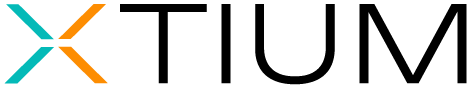Evolve Anywhere with Webex
Your business communications are about to get a lot simpler with XTIUM enterprise UCaaS solution, Powered by Cisco.

XTIUM is proud to partner with Cisco to offer a fully integrated collaboration experience, bringing together cloud calling provided by XTIUM Global Voice, with Webex’s advanced messaging and meetings capabilities, all within one single app.
Webex® is a collaboration cloud-based service for calling, messaging, and meeting from any device. It includes HD video, voice, messaging, file sharing, screen sharing, and conferencing in one easy-to-use and secure application that can integrate with the other tools you use to simplify workflows.
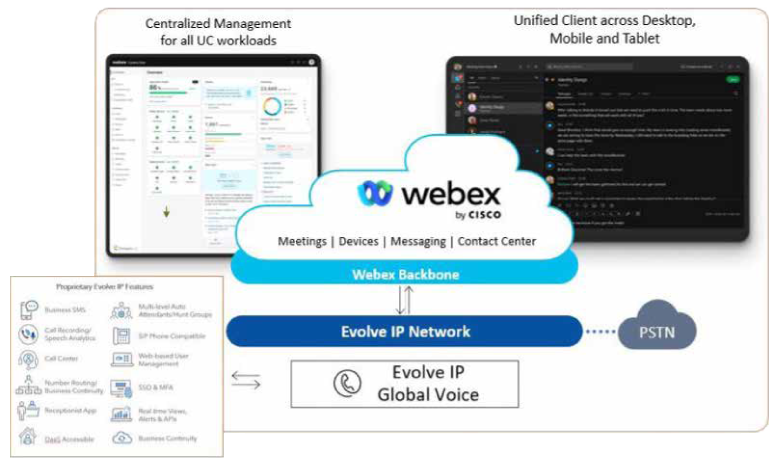
Whether at home, on the go, or together in a meeting room, Webex brings everyone together to do exceptional work. Solve business challenges, build stronger relationships, integrate with your productivity tools, bring projects to completion – Webex has the collaboration tools you need to keep work moving forward.
Webex brings together your teams, your customers, and your work, all the time, everywhere. Call, message, meet, share. Do all of it, right from within a specific space.
- Any device - Webex works on PC and Macs, as well as iOS and Android tablets and smartphones giving you the option to choose how you want to work.
- Always on - With persistent spaces, you never lose your content. intuitive filters allow you to search across people, spaces, messages, and files to find what you need quickly.
- Always secure - Webex keeps your information safe and secure with end-to-end encryption.
Key Capabilities
Webex enhances three of the most common scenarios for communicating in the workplace—calling, messaging, and meeting—by bringing all the workstreams together in a single app. Use this collaboration app to facilitate secure and reliable collaboration with anyone, both inside and outside your company.
Cloud Calling
Enhance your Microsoft Office 365 data management strategy to meet requirements for Availability, cost control and regulatorycompliance requirements.- Single number reach – Publish one business phone number and all your business calls will go to the device of your choice: desktop, tablet, or smartphone.
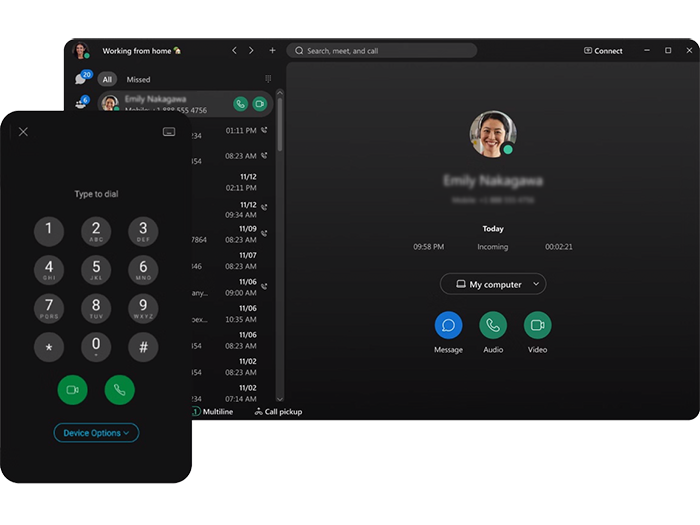
Evolve Anywhere with Webex
- VoIP calling – Place and receive business calls using VoIP while roaming to avoid high roaming charges.
- VoIP handover – Automatically keep your VoIP calls as you move between data networks, such as from Wi-Fi to LTE.
- Multiple calls – Handle two calls at the same time and even merge them into a three-way conversation.
- HD video – Use high-definition video and wideband audio codecs when you want to turn your audio call into a video call.
- Corporate directory – Easily access your corporate directory, enabling you to find colleagues within seconds with a simple search from any device.
- Call pull – Seamlessly move active calls from a desktop to mobile or the reverse with a single click, without interrupting your ongoing call.by Microsoft.
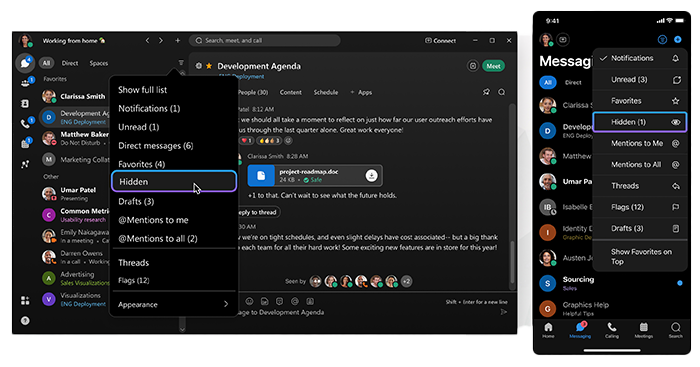
Messaging
It's nearly impossible to stay on top of every security threat & technology change. XTIUM unifies the power of managed IT services to deliver modern healthcare IT solutions. Our approach combines best-in-class technologies with deep industry expertise, making us the trusted IT partner for healthcare organizations worldwide.
- Direct and group chats - Enjoy extra flexibility with your chat messages: edit, delete, forward, flag for follow-up, quote, animated reactions, and threading.
- Messaging capabilities – Messaging and file sharing integrated with your content and workflow.
- History - Everything is saved within your spaces, so you never lose track of your chats and content; all are safely archived.
- Notifications - Minimize distractions without missing critical updates by customizing your notifications so you only get alerts about messages that matter to you.
- Presence status – Smart presence lets you know when your colleagues’ availabile, removing the guesswork from communicating.
- Offline mode - View your messages and listen to your voicemail when you don’t have a data network connection, so you can always stay productive.
- External Collaboration: Collaborate with people outside your company by adding external parties directly to spaces and federating with other XMPP applications.
Meetings
- Space meetings - Schedule a meeting or start an ad-hoc meeting with everyone in your space with a single click. And the bonus: everyone’s a host so anyone in the space can start the meeting.
- Personal meeting room* – Enjoy your own private and secure online meeting room with a dedicated phone number where teams can participate in HD audio, video, messaging, and screen sharing collaboration.
- Screen sharing – Share your entire screen or just a specific app or a document, without additional downloads or separate web collaboration apps. Sharing can be done from your desktop and everyone can view it from a desktop, tablet, or smartphone. View in full screen or zoom in or out for better viewing.
- In-meeting chat – During meetings, desktop, and mobile participants can chat with one another to increase meeting effectiveness.
Guest collaboration – Invite external people to join you in a multimedia collaboration session. - Recordings* - Record meetings for people who can’t attend or for those who want to refer back to what was discussed. Recordings are conveniently stored in your individual or group space for future review.
- Presenter controls* - Control various aspects of the meeting to manage the administrative side of the meeting.
- Connect with intelligent Webex Devices
- Share content wirelessly. When you connect to a Cisco Webex Board, desk, or room device, you can share content wirelessly when you’re not in a call or meeting from your Webex app.
Join a Webex Room Device. Also, you can search for a particular device, use the device to join a meeting, or make a call, and you can optimize audio or video of the shared content.

Intelligent Collaboration
- Spaces - Create dedicated spaces to bring together your teams, your customers, and your workflows. Add integrations to your key productivity apps to ensure you are always in the know.
- Moderator control - Control who is joining specific spaces. Only you can add people to the space, and you get other privileges like being able to delete people’s messages or files.
- File sharing – Simply drag and drop files with a colleague or in a space for your whole team and the files you receive are neatly organized, searchable, and saved. Integrate with key content management apps such as SharePoint and Box to work directly on documents from within your Webex spaces.
- Whiteboarding - Sometimes a quick sketch explains an idea better than words. In Webex, you can create a whiteboard and draw on it to share your ideas. As you work and changes are saved automatically.
- Intuitive search - Easily search across spaces, people, messages, and files to find what you need.
- Reduced disruptions – Webex reduces noise disruptions with noise removal and speech enhancement.
- Application integration - While you’re chatting, everything you share with a colleague or a group, such as email messages or files from other business applications, is there at your fingertips. Webex is pre- integrated with Office 365, G-Suite, Salesforce, and other popular applications
About XTIUM
It's nearly impossible to stay on top of every security threat & technology change. XTIUM unifies the power of managed IT services to deliver modern healthcare IT solutions. Our approach combines best-in-class technologies with deep industry expertise, making us the
XTIUM is designed to advance today’s hybrid workplace. We partner with the world’s biggest tech companies to bring together their unified communications, collaboration, voice, virtual desktop, and contact center tools into a single, secure solution, fine-tuned for the hybrid workforce. By integrating these disparate systems from leaders like Microsoft, Cisco, and VMware, and filling in the gaps, we improve both productivity and security, increasing uptime to make the future of work better for everyone.






Industry-recognized and certified to support your IT needs
Trusted by 1,700+ mid-size and enterprise companies, we operate as an extension of your team—solving problems with urgency and accountability so you can focus on strategy, not firefighting. We are not just another MSP. We're your force multiplier that bring proven frameworks and real-world experience to help you secure, scale and streamline operations with fewer resources. Stop juggling vendors. Stop fighting uphill battles. Work with an IT partner who gets IT.